Best Video Editing Laptop 2024
In a world where digital content creation reigns supreme, having the right tools to transform your creative vision into reality is crucial. Whether you’re a professional videographer, a passionate YouTuber, or simply someone who loves crafting high-quality videos, the need for a top-tier video editing laptop has never been more relevant. With the perfect blend of power, precision, and portability, the best video editing laptops can dramatically enhance your workflow and elevate your content to new heights. In this guide, we’ll delve into the essential features, compare the top contenders, and help you find the ultimate machine that suits your editing needs, ensuring you’re fully equipped to produce stunning visuals with ease. Ready to discover the game-changing device that will take your video editing prowess to the next level? Let’s dive in!
Table of Contents
- Top 5 Video Editing Laptop:
- 1. Apple MacBook Pro 14-inch M3 Max – Best Video Editing Laptop Overall
- 2. Asus ROG Zephyrus G14 – Best Windows Laptop for Editing Video
- 3. Apple MacBook Air (M2, 2022) – Best Portable Video Editing Laptop
- 4. Lenovo ThinkPad P16 Gen 1 – Best Workstation for Video Editing
- 5. Asus TUF A16 – Best Budget Video Editing Laptop
- Things To Consider When Buying a Video Editing Laptop
- Processor and RAM
- The Importance of Multicore Processors
- Sufficient RAM for Smooth Performance
- Graphics Card and Display
- Dedicated Graphics Card vs. Integrated Graphics
- Resolution, Refresh Rate, and Color Accuracy
- Storage and Memory
- SSD vs. HDD: Which is Better for Video Editing?
- External Storage Options for Expanded Capacity
- Operating System and Software
- Windows, macOS, or Linux: Choosing the Right OS
- Video Editing Software Compatibility and Requirements
- Ports and Connectivity
- USB, Thunderbolt, and HDMI: What You Need to Know
- Wireless Connectivity Options for Seamless Collaboration
- Battery Life and Portability
- Balancing Power and Portability in a Video Editing Laptop
- Tips for Extending Battery Life on the Go
- Battery Life Considerations
- Budget and Brand Considerations
- Setting a Realistic Budget for Your Video Editing Laptop
- Researching and Comparing Brands for the Best Value
- Final Words
Top 5 Video Editing Laptop:
1. Apple MacBook Pro 14-inch M3 Max – Best Video Editing Laptop Overall

The Apple MacBook Pro 14 inch M3 Max is a powerhouse in the world of laptops. Its known for being the choice for video editing offering fast performance and a vibrant screen all housed in a sleek aluminum body.
When you dive into editing the M3 Max CPU delivers top notch performance and smooth multitasking abilities. It breezes through handling 4K 30fps video and 4K 24fps ProRes HDR content on Final Cut Pro without any delays or hiccups. This results in edits and impressive outcomes for creators. The timeless Apple design remains intact ensuring it looks fantastic from every perspective.
One standout feature is the presence of a 3.5mm audio jack. A rarity highly beneficial for video creators seeking high quality audio output without needing extra adapters. Additionally its portability is worth mentioning; despite its capabilities this laptop is lightweight enough to be your ideal travel companion.
Whats truly impressive is its ability to double up as a Mac gaming setup handling triple A games flawlessly and offering versatility for both work and play. However be prepared for some fan noise during work sessions. It just goes to show how powerful its performance truly is.
Sure it comes with a price tag.. If you’re serious, about video editing this investment will definitely pay off in the long run.
Believe me this incredible 14 inch creation really sets a standard.
2. Asus ROG Zephyrus G14 – Best Windows Laptop for Editing Video

The Asus ROG Zephyrus G14 of 2022 stands out as a gaming laptop that excels in various aspects. It strikes a balance between performance, portability and energy efficiency making it a tough contender to beat.
This device shines when it comes to gaming offering framerates across most games. Additionally its compact and slender design sets it apart as an option for work tasks on the go. While not tailored specifically for video editing like the MacBook Pro the G14 holds its ground well in this area too. Equipped with a CPU capable discrete GPU and ample RAM options it proves to be a reliable platform for video editing purposes when required.
The 2022 iteration boasts a screen quality with enhanced brightness levels that enhance both gaming and work experiences. Quality speakers enrich your multimedia consumption while the AMD CPU/GPU pairing ensures gaming performance. The addition of an integrated webcam in this model completes the package which was missing in previous versions.
What truly impresses me about the G14 is its adaptability. Serving as a gaming machine that remains light enough, for easy portability. However it’s worth noting that the fan noise may escalate during gaming sessions; though tweaking settings can help mitigate this issue.
The Asus ROG Zephyrus G14 stands out as a choice for those seeking a mix of gaming performance and easy portability along, with solid video editing capabilities.
3. Apple MacBook Air (M2, 2022) – Best Portable Video Editing Laptop

The new Apple MacBook Air (M2, 2022) is truly impressive. For anyone in search of a top notch laptop for editing videos on the go this stylish device is a match. Weighing 2.7 lbs (1.24kg) it’s incredibly easy to carry around. Its sleek and elegant design fits comfortably in your bag making it a great choice for editors, photographers and designers.
What makes the MacBook Air M2 stand out from competitors like the HP Spectre x360 is its balance of portability and performance. Editing 4K videos is an experience with the machine remaining remarkably quiet throughout. Compact and efficient it excels in both looks and functionality.
One of its standout features is the 13.6 inch display with a resolution of 2560×1664. This provides space for detailed edits on an ultra portable laptop. If you’re an user opting for an upgraded model ensures powerful processing capabilities. While the base version still performs well investing in performance may be worthwhile for demanding tasks.
However individuals who require a screen might find the display size somewhat limiting. Despite this drawback the MacBook Air M2 offers numerous benefits that make it a top contender for portable video editing, after thorough evaluation.
After considering the advantages and disadvantages this device really stands out.
4. Lenovo ThinkPad P16 Gen 1 – Best Workstation for Video Editing

This computer really impresses me. The Lenovo ThinkPad P16 Gen 1 offers performance but it comes at a price. Its gorgeous 16 inch 4K screen is a delight making any project appear stunning. Typing on its keyboard is a pleasure providing smooth and satisfying feedback with each press.
Equipped with a Core i9 processor and RTX A5500 GPU this machine can handle any task effortlessly—whether its editing movie files or creating virtual spacecraft it can do it all. Professionals will appreciate how this powerhouse allows for multitasking making it perfect for heavy workloads. It’s not just good; it’s the workstation for video editing that I’ve ever tried, easily surpassing the competition.
However its design lacks inspiration. Resembles a plain office wall, which may not bring joy every time you see it. As for battery life? Let’s just say you’ll often be searching for an outlet. Despite these downsides the sheer computing power and display excellence are features.
If your budget allows and you desire top notch performance the Lenovo ThinkPad P16 Gen 1 deserves consideration. For professionals who demand the best of the best this workstation stands out as a star, among others.
It could be what you need for editing your videos.
5. Asus TUF A16 – Best Budget Video Editing Laptop
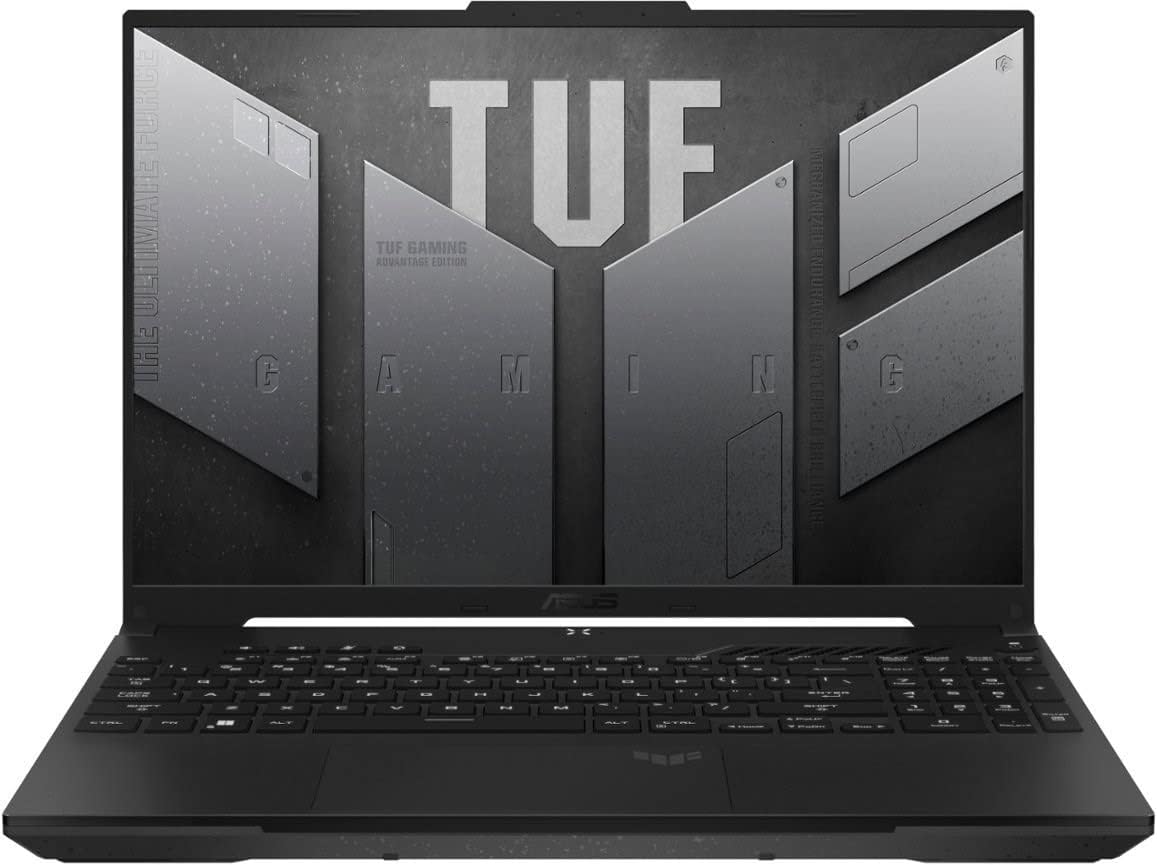
Looking for a video editing powerhouse that won’t break the bank? Look no further than the Asus TUF A16. With its 8 core AMD Ryzen 9 7940HS processor and 16GB of RAM this laptop delivers impressive performance at an affordable price point. The 16 inch IPS display with a resolution of 2560 x 1600 and full DCI P3 color space coverage is a standout feature.
What impressed me the most was the balance between cost and capability. Comparable laptops with specifications often come with a higher price tag. Despite not having a 4K display the screen resolution is still sharp and vibrant making it ideal for video editing tasks. The colors are vivid. The accuracy is spot on.
Surprisingly the battery life is another highlight of this laptop. It can last for 10 hours during light usage and video playback. While heavy editing tasks like exporting 4K videos may drain the battery faster it’s still commendable considering its performance.
Throughout my testing experience this laptop consistently delivered top notch performance. It handled tasks smoothly. Multitasking was effortless. Running Adobe Premiere Pro. After Effects was a breeze even though these software programs are known to be demanding. In terms of value, for money this machine surpasses pricier models.
Although it lacks a 4K display option this should not be seen as a dealbreaker given its affordability.
The TUF A16 shows that you can get a video editing laptop without breaking the bank.
Things To Consider When Buying a Video Editing Laptop
It’s crucial to know what features to look for when selecting a laptop for video editing. Your editing projects demand a machine with sufficient processing power, ample RAM, a high-resolution display, and a dedicated graphics card. Consider factors like portability, storage capacity, and battery life to ensure your laptop can keep up with your creative endeavors. Note, investing in the right laptop now can enhance your editing workflow and productivity in the long run.
Processor and RAM
The Importance of Multicore Processors
One crucial factor to consider when buying a video editing laptop is the processor. The processor is the brain of your computer, responsible for handling all the tasks you throw at it. For video editing, you’ll want a multicore processor, such as an Intel i5 or i7, to ensure smooth performance. Multicore processors divide the workload among multiple cores, allowing your laptop to process tasks more efficiently.
Sufficient RAM for Smooth Performance
To complement a multicore processor, you also need sufficient RAM for smooth performance. RAM (Random Access Memory) is where your laptop stores temporary data for quick access. When editing videos, having enough RAM is crucial to prevent lagging or crashing. A minimum of 8GB of RAM is recommended for video editing tasks, but for more demanding projects, 16GB or even 32GB will provide better performance.
Having ample RAM allows your laptop to run multiple editing programs simultaneously, load large video files quickly, and smooth out any performance hiccups. Investing in more RAM upfront can future-proof your laptop and ensure it can handle more complex video editing tasks as you progress in your editing skills.
Multicore processors and sufficient RAM work hand in hand to deliver a seamless video editing experience on your laptop. By choosing a laptop with a powerful processor and enough RAM, you set yourself up for success in handling even the most demanding editing projects with ease.
Graphics Card and Display
Dedicated Graphics Card vs. Integrated Graphics
There’s a crucial distinction between a dedicated graphics card and integrated graphics when it comes to video editing laptops. A dedicated graphics card has its own RAM and processor specifically for handling graphic tasks, making it ideal for intensive video editing software. On the other hand, integrated graphics share the system’s resources, leading to slower performance when processing high-resolution videos or complex visual effects.
Resolution, Refresh Rate, and Color Accuracy
For video editing, the resolution, refresh rate, and color accuracy of your laptop’s display are key considerations. A higher resolution display, such as 4K, allows you to see more detail in your video projects. Additionally, a display with a high refresh rate ensures smooth playback, reducing the likelihood of lag when editing. Color accuracy is also vital for accurately viewing and editing videos, ensuring that what you see on the screen matches the final output.
Refresh rates of 60Hz or higher are recommended for video editing as they provide smoother playback and editing experience. This is especially crucial when working with high-resolution footage or applying intricate visual effects. A display with good color accuracy, preferably covering a wide color gamut like sRGB or Adobe RGB, ensures that your videos look true to life and consistent across different screens.
Storage and Memory
Some laptops offer a choice between SSD (Solid State Drive) and HDD (Hard Disk Drive) storage options. When considering video editing, the type of storage you choose can significantly impact the speed and performance of your laptop. SSDs are known for their faster read and write speeds, which can result in quicker boot times and file transfers. They are also more reliable and durable than traditional HDDs, making them an excellent choice for handling large video files efficiently.
SSD vs. HDD: Which is Better for Video Editing?
Memory
For video editing purposes, opting for a laptop with a larger SSD capacity is beneficial as it allows for quicker access to files and smoother editing processes. However, HDDs are generally more affordable and offer higher storage capacities, making them suitable for storing large video libraries. Consider your editing needs and budget when deciding between SSD and HDD storage options for your video editing laptop.
External Storage Options for Expanded Capacity
One key consideration when selecting a video editing laptop is the availability of external storage options for expanded capacity. Investing in external hard drives or SSDs can provide you with additional space to store your video footage, projects, and backups. This is particularly useful when working on multiple projects or saving high-resolution files that require significant storage space.
The portability and versatility of external storage solutions allow you to easily transfer files between different devices and workstations. Additionally, using external storage helps free up space on your laptop’s internal drive, which can improve overall system performance when editing videos.
Operating System and Software
Windows, macOS, or Linux: Choosing the Right OS
Not sure which operating system (OS) to go for when selecting a video editing laptop? Windows, macOS, and Linux are the main options available to you. Windows is widely used and has a vast array of software compatibility that makes it a popular choice for many video editors. macOS, on the other hand, is known for its intuitive interface and reliability, preferred by many professionals in the creative industry. Linux is an open-source alternative with a smaller user base but offers customization options and stability.
Video Editing Software Compatibility and Requirements
Software compatibility is a crucial factor to consider when choosing a video editing laptop. An crucial aspect is ensuring that the laptop you choose meets the requirements of the video editing software you plan to use. Different software programs have varying system requirements, such as RAM, processor speed, graphics card capabilities, and storage space. Make sure to check the specifications of the video editing software you intend to use and match them with the laptop’s hardware for optimal performance.
For instance, if you are planning to use Adobe Premiere Pro, you will need a laptop with a powerful processor, ample RAM, and a dedicated graphics card to handle the software’s demanding tasks efficiently. Always check the software’s website for the recommended system requirements before making a purchase to ensure seamless performance.
Ports and Connectivity
For a video editing laptop, having the right ports and connectivity options is crucial for a seamless editing experience. Make sure to consider the types and quantity of ports available on the laptop to ensure that you can easily connect all your devices and peripherals.
USB, Thunderbolt, and HDMI: What You Need to Know
To facilitate smooth data transfer and connectivity with various devices, look for a laptop that offers a good mix of USB, Thunderbolt, and HDMI ports. USB ports are necessary for connecting external storage, cameras, and peripherals. Thunderbolt ports provide high-speed data transfer, which is beneficial when working with large video files. HDMI ports are necessary for connecting external monitors or projectors for a better viewing experience.
Wireless Connectivity Options for Seamless Collaboration
Options like Wi-Fi and Bluetooth are necessary for wireless communication and collaboration. Wi-Fi allows you to connect to the internet and share files with others easily. Bluetooth enables you to connect wireless peripherals such as keyboards, mice, and headphones, reducing cable clutter on your workspace.
For instance, modern video editing software often supports collaboration features that allow multiple editors to work on the same project simultaneously. Having strong wireless connectivity options on your laptop ensures that you can easily collaborate with team members, whether they are in the same room or working remotely.
Battery Life and Portability
Balancing Power and Portability in a Video Editing Laptop
To ensure smooth video editing on the go, you need to strike a balance between power and portability when selecting a laptop. While powerful laptops with high-performance processors and dedicated graphics cards are ideal for editing tasks, they can be heavy and bulky, making them less portable. Conversely, lightweight and ultra-portable laptops may sacrifice processing power, affecting editing performance.
Tips for Extending Battery Life on the Go
For video editors constantly on the move, maximizing battery life is crucial. To extend your laptop’s battery life while editing videos on the go, consider these tips:
- Adjust screen brightness and use power-saving mode.
- Close background apps and processes that are not crucial for editing.
- Invest in an external battery pack for extra power when needed.
Recognizing the importance of battery life and portability will help you make an informed decision when purchasing a video editing laptop.
Battery Life Considerations
When choosing a video editing laptop, battery life is a critical factor to consider, especially if you work on projects outside of a traditional office setting. Look for laptops with long battery life to ensure uninterrupted editing sessions even when you’re not near a power source.
Budget and Brand Considerations
Setting a Realistic Budget for Your Video Editing Laptop
Keep in mind that video editing laptops can vary significantly in price based on their specifications and performance capabilities. When setting a budget for your video editing laptop, consider the features that are vital for your editing needs, such as processor speed, RAM, storage capacity, and graphics card. It’s crucial to strike a balance between performance and cost to ensure that you get a laptop that meets your editing requirements without breaking the bank.
Researching and Comparing Brands for the Best Value
On one hand, you have well-known brands that may come with a premium price tag but offer reliability and strong customer support. On the other hand, there are lesser-known brands that could provide similar performance at a lower cost. When researching and comparing brands for the best value, consider factors such as customer reviews, warranty options, and after-sales support. Compare specifications across different brands to determine which one offers the best value for the features you need.
On Brand Considerations
| Well-Known Brands | Lesser-Known Brands |
| Higher price, reputation for reliability | Potential lower cost, comparable performance |
| Strong customer support | May lack established reputation or customer support |
Final Words
The journey to finding the perfect laptop for video editing can be daunting, but with the right considerations in mind, you can make a well-informed decision. Do not forget, the key factors to keep in mind include the processor, RAM, storage capacity, graphics card, display quality, and portability. By prioritizing these elements based on your specific editing needs and budget, you can ensure that the laptop you choose will enhance your editing experience and allow you to bring your creative vision to life.